Fidelio E6/12 User Manual Page 1
Browse online or download User Manual for Unknown Fidelio E6/12. Fidelio Wireless surround cinema speakers E6/12 User manual
- Page / 52
- Table of contents
- TROUBLESHOOTING
- BOOKMARKS




- User manual 1
- Contents 2
- 1 Important 3
- Care for your product 4
- Care of the environment 4
- Compliance 4
- 2 Your product 5
- Remote control 6
- Wireless surround speakers 7
- Wireless subwoofer 8
- Connectors 9
- 3 Connect and set 10
- 4 (subwoofer): 12
- Connect audio from TV 12
- AUDIO OUT 14
- 4 Chromecast 15
- Spotify Connect 15
- 5 Spatial 16
- 6 Use your 18
- (close to me) 19
- Equalizer 19
- Synchronize video and sound 19
- Auto volume 19
- Night mode 19
- Bluetooth on the main unit 21
- Stereo Bluetooth on wireless 22
- 7 Update software 24
- 8 Product 26
- 9 Troubleshooting 27
- Bluetooth 28
- Internet services 28
- Spatial calibration 29
- License Texts and 31
- 5. OpenSSL 37
- Font Engine 38
- 8. Expat 39
- 9. libpng 39
- 10. SQLite 40
- 11. ncurses 5.7 40
- 14. ntpdate 4.2.6 48
- 15. libtom 48
- 16. c-ares 48
- 23. libxml2 50
- 24.xerces-c 50
Summary of Contents
User manualRegister your product and get support atwww.philips.com/supportAlways there to help youQuestion?Contact PhilipsE6Wireless satellite speaker
9EN3 Connect and set upThis section helps you connect this product to a TV and other devices, and then set it up. For information about the basic con
10 ENManual pair-up with the main unitThe wireless speakers and subwoofer automatically pair up with the main unit (left and right base speakers) for
11EN4 (subwoofer):Place the subwoofer at least one meter to the left or right of the TV. Leave about 10-centimeter clearance from the wall.Dock the
12 EN1 Using an optical cable, connect the OPTICAL connector on this product to the optical output on the TV. • The digital optical output on the TV
13ENOption 2: Connect to other device through coaxial cableBest quality audio 1 Using a coaxial cable, connect the COAXIAL connector on this produc
14 EN4 Chromecast built-in and Spotify ConnectThrough the speakers of this product, you can listen to music from the following online music services.•
15ENNote •After network setup, if Spotify app or Chromecast enabled apps (such as Google Play Music, TuneIn Radio, etc.) are installed on your mobile
16 ENStep 1: calibrate the listening zoneThis step is to optimize surround experience through balance of your seating position.1 Place the wireless s
17ENNote •Spatial calibration takes around three minutes. • Surround sound improvement is only noticeable if the wireless surround speakers were impro
18 EN• Press to create sound effect which makes human voice more clear and outstanding for listening.• Press to automatically select a predened
1ENContents1 Important 2Safety 2Care for your product 3Care of the environment 3Compliance 3Help and support 4Open source software 42 Your produ
19ENMP3 playerConnect your MP3 player to play your audio les or music.What you need• An MP3 player.• A 3.5mm stereo audio cable.1 Using the 3.5mm
20 ENBluetooth on the main unit1 Press on the remote control to switch the main unit to Bluetooth mode. » BT on the display blinks.2 On the Blueto
21EN » When you switch back to Bluetooth mode, Bluetooth connection resumes.• To break the current Bluetooth connection, press and hold the button o
22 ENNote •The function of the remote control is not available to this feature.Connect Bluetooth via NFCNFC (Near Field Communication) is a technology
23ENNote •When the factory settings restore is complete, the product automatically switches off and restarts.Option 1:1 Launch Philips "HCWeSet&
24 EN5 Select the name of this product, then select "Software Update" > "Network".6 Follow the on-screen instructions to comp
25EN8 Product specificationsNote •Specications and design are subject to change without notice.Amplier• Total output power: 192W RMS (+/- 0.5 dB, 1
26 EN• Speaker drivers: 2 x 63.5 mm (2.5") full range• Dimensions (W x H x D): 161 x 111 x 161 mm• Weight: 1.0 kg/eachSubwoofer• Power supply
27EN• If you intend the wireless surround speaker to wirelessly connect to the main unit, make sure that you press the SOD button on the wireless sur
28 ENSpatial calibrationWhy spatial calibration is needed?• Spatial calibration optimizes surround sound experience if your portable left and right s
2 EN1 ImportantRead and understand all instructions before you use your product. If damage is caused by failure to follow instructions, the warranty d
29 Manufactured under license from Dolby Laboratories. Dolby, Pro Logic, and the double-D symbol are trademarks of Dolby Laboratories. For DTS patent
1License Texts and Acknowledgements for any open source software used in this Philips productInstructions to obtain source code for this software can
2You may charge a fee for the physical act of transferring a copy, and you may at your option offer warranty protection in exchange for a fee.2. You m
38. If the distribution and/or use of the Program is restricted in certain countries either by patents or by copyrighted interfaces, the original cop
44. Libnl, nopoll, nss-mdns, xzGNU LESSER GENERAL PUBLIC LICENSEVersion 2.1, February 1999Copyright (C) 1991, 1999 Free Software Foundation, Inc.59 T
5constitute a work based on the Library (independent of the use of the Library in a tool for writing it). Whether that is true depends on what the Lib
6is an executable linked with the Library, with the complete machine-readable “work that uses the Library”, as object code and/or source code, so that
7for this. Our decision will be guided by the two goals of preserving the free status of all derivatives of our free software and of promoting the sha
8* ANY DIRECT, INDIRECT, INCIDENTAL, SPECIAL, EXEMPLARY, * OR CONSEQUENTIAL DAMAGES (INCLUDING, BUT NOT * LIMITED TO, PROCUREMENT OF SUBSTITUTE GOOD
9CAUSED BY THE USE OR THE INABILITY TO USE, OF THE FREETYPE PROJECT.2. Redistribution-------------------This license grants a worldwide, royalty-free,
3EN• When you change the batteries, always keep all new and used batteries out of reach of children. Ensure that the battery compartment is completel
10Glenn Randers-Pehrsonglennrp at users.sourceforge.netFebruary 14, 200910. SQLiteAll of the deliverable code in SQLite has been dedicated to the HYPE
11EVENT SHALL INTERNET SOFTWARE CONSORTIUM BE LIABLE FOR ANY SPECIAL, DIRECT, INDIRECT, OR CONSEQUENTIAL DAMAGES OR ANY DAMAGES WHATSOEVER RESULTING F
120. If you receive a version of the software that is specically labelled as not being for redistribution (check the version message and/or README),
13IN ANY WAY OUT OF THE USE OF THIS SOFTWARE, EVEN IF ADVISED OF THE POSSIBILITY OF SUCH DAMAGE. The le posix/runtests.c is copyright Tom Lord:Copyri
14For example, if you distribute copies of such a program, whether gratis or for a fee, you must pass on to the recipients the same freedoms that you
15limit operation or modication of the work as a means of enforcing, against the work’s users, your or third parties’ legal rights to forbid circumve
167. Additional Terms.“Additional permissions” are terms that supplement the terms of this License by making exceptions from one or more of its condit
17to copy, free of charge and under the terms of this License, through a publicly available network server or other readily accessible means, then you
18You should have received a copy of the GNU General Public License along with this program. If not, see <http://www.gnu.org/licenses/>.Also add
1917. cJSONCopyright (c) 2009 Dave Gamble Permission is hereby granted, free of charge, to any person obtaining a copy of this software and associated
4 ENHelp and supportFor extensive online support, visit www.philips.com/support to:• download the user manual and the quick start guide• watch video
20This package may include either wpa_supplicant, hostapd, or both. See README le respective subdirectories (wpa_supplicant/README or hostapd/README)
21worldwide, non-exclusive, no-charge, royalty-free, irrevocable copyright license to reproduce, prepare Derivative Works of, publicly display, public
Specifications are subject to change without noticeCopyright © 2015 Gibson Innovations Limited. Revised Edition © 2017This product has been manufactu
5ENf NFC tagg Red/white/orange LEDsRed LED• Lights up when this product is in ECO standby (not connected to the network).White LED• Blinks when th
6 EN• HDMI 1: Switch your source to the HDMI IN 1 connection.• HDMI 2: Switch your source to the HDMI IN 2 connection.• COAX: Switch your audio sou
7EN• Blinks red when the battery capacity is less than 10% remaining.• Lights up orange when the surround speaker is being charged (only for the sur
8 ENConnectorsThis section includes an overview of the connectors available on this product.On the left base speaker a Connect to the right base spea
More documents for Unknown Fidelio E6/12














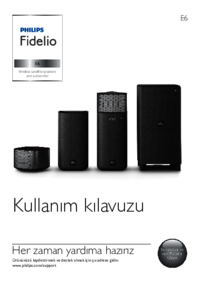


 (30 pages)
(30 pages)







Comments to this Manuals